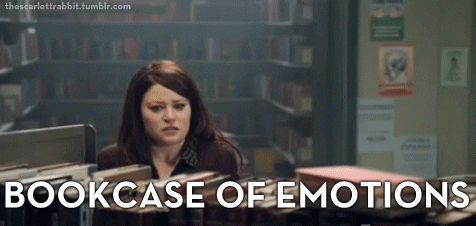7 Traits That Can Make You A Great Photographer
By Chris Rathore
We all know we have that shutter-bug in us, but can we be that "great"? Indeed, just adopt these 7 traits and you will be all set for the high road.
1. Being Passionate
You need to be obsessed with getting the shot. Not just any shot – THE shot. In other words – you need to think about, dream about, talk about and live photography and get that shot, no matter what stands in your way, literally!
2. Dedicated
Dedication is the key to the craft of photography. This doesn’t mean you need to be an expert. It means you need to be dedicated to BECOMING an expert. No matter how long it takes, the effort will show.
3. Being a Story Teller
Story telling is at the heart of good photography, accordingly, good photographers need to use a camera to project the inner emotions.
4. Subject Oriented
You need to care about your subject. You need to be a subject-matter expert, wether it’s birds or people or cars or waterfalls. Good photographers learn all there is to know about their subjects BEFORE they pick up a camera. Always photograph your subject as if it is the only way it will be remembered throughout all time.
5. Patience
I cannot stress this enough but they say it right, "Patience is the key". Be willing to search out or wait out the light. Tap your inner yogi and remember haste makes waste.
6. Sharing is Caring
Be confident to pass on what you learn willingly to others. Show your photos to everyone. You need to protect and preserve for others all your important photographic memories.
7. Style
Lastly you need to develop a recognisable style – even if that style is – no style! It will help you reach your highest potential in a much more directive way.
Thank You
You can also follow me on:
Content Source: PhotoFocus.com
Gif Source: Tumblr.com
Share on your favourite social media by clicking a button below. Thank You